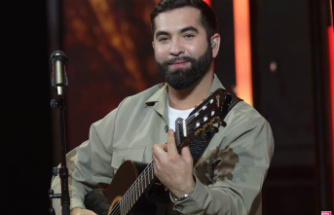WhatsApp changes starting in mid-November, the Backup settings
©PixieMe/Shutterstock.comWhatsApp Users, watch out! In mid-November of the Messenger service or adjust a setting. Android users should therefore check the date of your last Chat-backup. How to use WhatsApp on its FAQ page, be to 12. November 2018, deleted all Backups that are older than a year, automatically from the Google Drive Cloud. Pictures, Videos and chat histories, then disappear never to be seen again.
The users can, however,
do to Betorder avoid the loss of Backups, we recommend WhatsApp, the data before the age of 12. To secure November 2018 manually. This works in the following way: open in WhatsApp settings and click "chat" to "Chat Backup". There is, how long the last Backup. If the date is longer than a year, click on the green "Save"Button and created a new backup copy on Google Drive. To have to this process in the future, not run manually, you can also activate different time intervals. The Backup will be created in the future.
this Is also without Google Drive?
A Backup can be created without Google Drive. For a local Backup to be disabled, under "Chat Backup" with "Never" in the backup in the Google Cloud.
SpotOnNews Date Of Update: 05 November 2018, 20:01